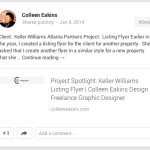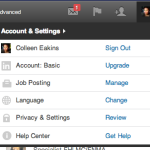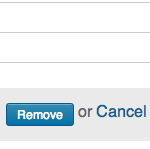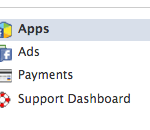I am an introvert, a freelancer and an entrepreneur. However, I did not learn that I was an introvert until a couple of years ago. My mother is an introvert and my father is an extravert. Because I have the personality of my father, I have always been branded as an extrovert and my introverted ways often confuse people. I make instant friends in one-on-one and small group situations almost everywhere I go and I am often told that I am funny and fun to be around. However, people are confused and sometimes offended, when after meeting me I decline requests to get together frequently and socialize on a regular basis. When I explain that I am an introvert and what that means, most people either do not believe me or do not understand introversion and think something must be wrong. Most people think of introverts as shy people that are unable to socialize in any way. While this may be true for some, for most it is that it takes a lot of energy to turn “on” and stay on for an extended amount of time. Because of my personality and how I am when I turn “on,” people do not believe that I am an introvert.
As a freelancer, being an introvert is both a blessing and a curse. The freelance lifestyle fits me as an introvert because I can work in the solitude of my home or some other solitary place without the distractions that come from being in an office environment. I do not miss not having coworkers, water cooler chat and company activities either. In most cases, any face-to-face business meetings that I have as a freelancer are only with one person or a small group, which for an introvert is very manageable. However, as an introvert it means that I am unable to do a lot of face-to-face meetings on a frequent basis. It takes a lot out of me and I need time to recharge in between them.
When I first started thinking about taking my freelance business full-time, I thought I needed to start networking to get the ball rolling and I joined a networking group. The group was great! However, it was a nightmare for me because of my introversion. My time spent in the networking group is what eventually led me to figure out that I was not actually an extrovert, but an introvert with an extrovert’s personality. In other words, I have my extroverted father’s personality and my mother’s introversion. I felt a bit lost because I knew I needed to find a way to bring in business, but networking groups and events just were not for me.
The solution for me has been technology. Instead of networking face-to-face, I do so digitally through social media and email. As my client list grows, so do the referrals, which has helped immensely in terms of how much networking I need to do. I also changed the format of my business to be more digitally based. I use my website to take inquiries for services, email to correspond, an online project management platform to manage large projects, a cloud based invoicing system to bill and collect payments and online signatures for contracts. Doing things in this way helps me interact, communicate and work with clients in a way that works well for me as an introvert. It also removes a lot of pressure to have to turn “on” as much and allows me to focus more on the work that needs to be done.
I do still occasionally have face-to-face meetings and it is sometimes necessary to pick up the phone and call a client, but I do not have to do so very often and I can schedule them. Before I learned that I was an introvert, I often wondered why I felt so tired and drained after interacting with people. I also felt bad to dodge phone calls and decline get together requests. Being told constantly that I had to attend networking events was also very frustrating. Learning that I was an introvert, what that means for me as a freelancer and how to work around it has been a great thing for me. I ran across this article on the Huffington Post this past summer and I was able to check off almost all 23 items. If you think you might be an introvert or you want to gain a little insight into introverts, read this article: 23 Signs You’re Secretly an Introvert
Colleen Eakins is a dynamic and creative individual that possess a knack for great design. With over 15 years of experience in the field of graphic design, Colleen is able to effectively brand her clients with great design pieces. Her motto is: “Anyone can make a pretty picture, but is it effective? Will it make your customer buy your product or use your services? My design tries to answer with a YES!”