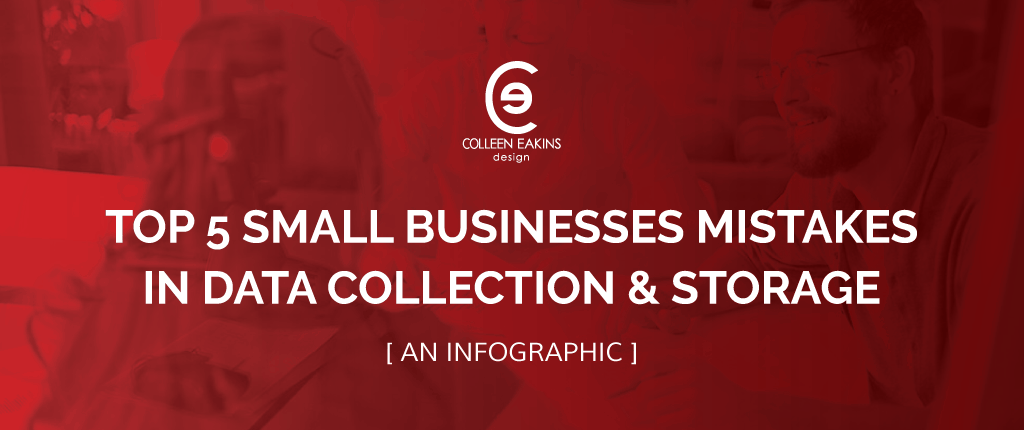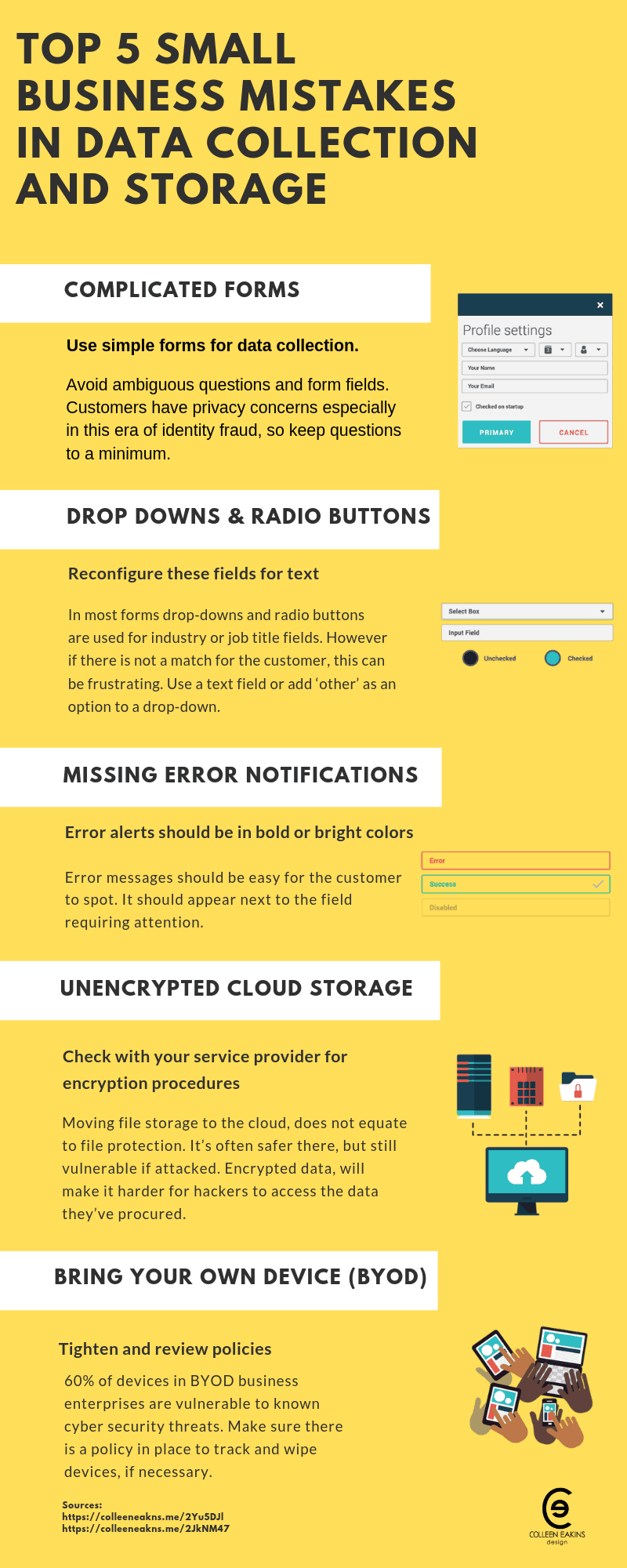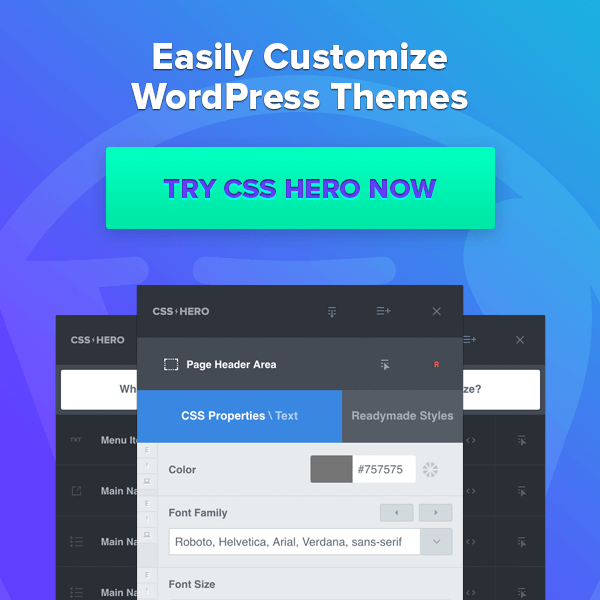Top 5 Small Business Mistakes in Data Collection and Storage
Complicated Forms
Use simple forms for data collection
Avoid ambiguous questions and form fields. Customers have privacy concerns especially in this era of identity fraud, so keep questions to a minimum.
Drop-Downs and Radio Buttons
Reconfigure these fields for text
In most forms drop-downs and radio buttons are used for industry or job title fields. However if there is not a match for the customer, this can be frustrating. Use a text field or add ‘other’ as an option to a drop-down.
Missing Error Notifications
Error alerts should be in bold or bright colors
Error messages should be easy for the customer to spot. It should appear next
to the field requiring attention.
Unencrypted Cloud Storage
Check with your service provider for encryption procedures
Moving file storage to the cloud, does not equate to file protection. It’s often safer there, but still vulnerable if attacked. Encrypted data, will make it harder for hackers to access the data they’ve procured.
Bring Your Own Device (BYOD)
Tighten and review policies.
60% of devices in BYOD business enterprises are vulnerable to known cyber security threats. Make sure there is a policy in place to track and wipe devices, if necessary.
Denese is a lover of knowledge and puts her research skills and creative eye to good use with her infographics. When she’s not researching and designing visuals to present data, she spends time volunteering in her other passion–health education.