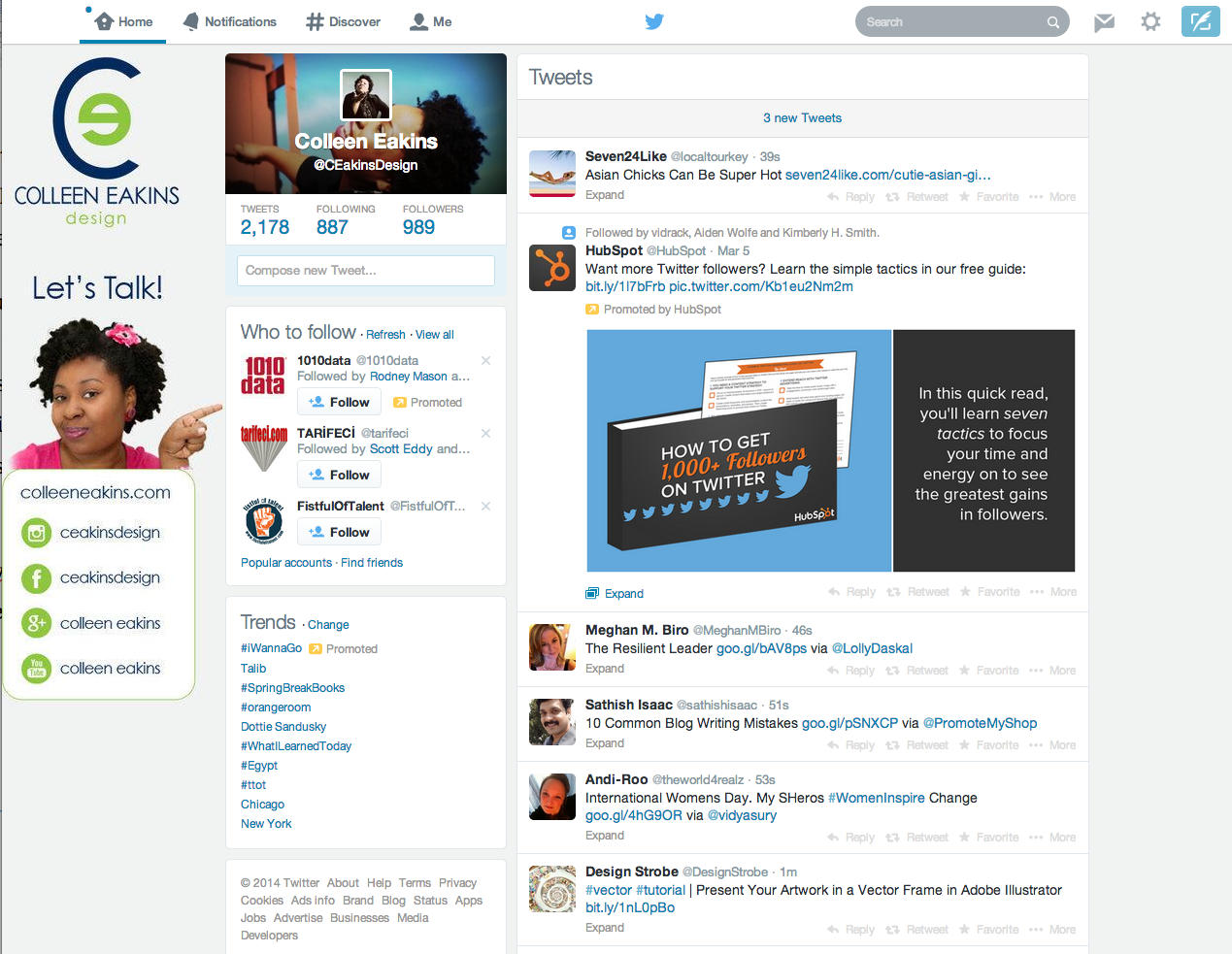Social Media Tips for the Non-Tech Savvy: Twitter
What it is:
Text messaging online. Well, sort of. Twitter is a social media network that only allows you to use 140 characters in your messages/posts. Messages can contain text and images (linked) and are seen primarily by those following you in their feeds, called Timelines. Unregistered users and those not following you can gain access to read your tweets, unless your profile is set to private.
Why you might want to use it for your business:
Twitter is a great place to quickly connect and engage with other business professionals. It can be used as an online networking tool, quick communication tool for customer service, a quasi news source and a way to see what is trending in your industry and in general. Depending on the type of audience you are trying to build and your niche, it may also be a great platform to get the word out about your product/service, brand, special offers and promotions.
What are these?
Mentions – in simple terms, they are mentions of usernames or people. The “@” symbol is used as a designator to call out a user, followed by their usernames. @ mentions can be retweets of your content, replies to something you tweeted, replies to someone else’s tweet by you or to talk directly (publicly) to someone on Twitter.
Retweet/RT/MT – A retweet is when you repost something someone else tweeted, or when someone reposts something that you tweeted. The “RT” designation usually precedes to let viewers know that it is reposted content. Sometimes, people will place their own commentary before or after the retweeted content. When space does not allow for the full retweet or retweet plus a comment, people will modify the content a bit. The designation “MT” will precede to let viewers know it is a modified tweet.
Hastag/# – You’ve seen the “#” sign before if you have visited any social media network. This is called a hashtag and is used in a variety of ways. Some use it as a phrase for emphasis, to call out their brand or to tie it to a subject. Hashtags are searchable and you can view what people are saying about a hashtag by doing a quick search. Hashtags are also used to follow along and participate in Tchats (twitter chats). Tchats are like panel/group discussions, normally scheduled for specific dates and times.
Timeline – This is your “news” feed that is a dynamic stream of tweets from all of the people you are following.
Followers/Following – People follow you to receive your tweets in their timeline. You follow people to receive their tweets in your timeline feed.
Profile Image – This is pretty self-explanatory. It is the photo that accompanies your tweets and lets us see who you are visually. If you do not change the default avatar, we will think that you are an egg that has not hatched yet.
Header Image – This is something new that Twitter introduced maybe a year or so ago…well maybe it’s not that new. The header image is the image that appears behind your profile image and what your description text sits on top of. The default is a black hole of nothingness. I can admit to be a bit lazy and a narcissist by using another image of myself for my header image.
Description – Tell people a little bit about yourself and feel free to not do what I have done and go hashtag crazy…I should probably change that.
Etiquette:
DO NOT TYPE IN ALL CAPS LIKE THIS. In internet land, this is considered shouting. You would not shout every word you say during the course of a normal conversation with a friend. Do not do it online…anywhere, email included.
It’s considered a thoughtful gesture to thank someone for sharing your content or retweeting your tweet. If you respond to them, make sure to use their username (@xxxx) within the tweet if it does not automatically appear when you click reply.
Try not to post a multitude of tweets all at one time. While your followers like you enough to follow you to receive your content in their feeds, the do not love you enough to only want to see your content. You will flood their timeline feed so that they have to keep scrolling just to see something else. It’s an ineffective tactic for you because they are just trying to “run away” to find something else and may unfollow you as well.
If you modify a RT (retweet) to add your own commentary and fit within the character limitation, use the MT designation.
Bonus Tip:
Use a social media sharing tool like Buffer, Sprout Social or Hoot Suite to help you stay organized and schedule tweets to go out. Scheduled tweets interspersed with real-time tweets help cut down on some of the stress.
Colleen Eakins is a dynamic and creative individual that possess a knack for great design. With over 15 years of experience in the field of graphic design, Colleen is able to effectively brand her clients with great design pieces. Her motto is: “Anyone can make a pretty picture, but is it effective? Will it make your customer buy your product or use your services? My design tries to answer with a YES!”