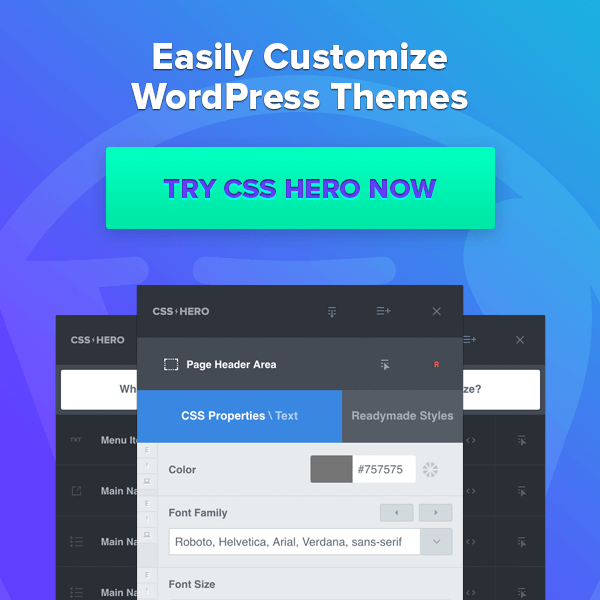Email Marketing Best Practices
What is email marketing?
Since the first email sent in 1978, which generated more than $13 million in sales, promoting the DEC machine, email marketing has been a powerful tool for businesses and marketers.
Email marketing at its core is the act (some say an art) of sending electronic messages that are promotional in nature to a specific audience, using electronic mail (email). This can sometimes be thought of as “spam”, but a well-crafted and targeted message can bring awareness and promotion to your brand that other channels would never allow you to reach, due to expense.
What are the benefits of email marketing?
Loads! First, it’s very cost efficient. Pending the choice of your email platform, there are different packages that fit every type of business. MailChimp, Constant Contact, Marketo, etc., are just a few that help support mass emails. The reach of audience that you can contact spans much wider than with print due to one issue: cost. Print, radio, television ads are all very costly to the marketing department and best used for very strategic purposes.
Another benefit, channel migration. Just as businesses are focusing their efforts on digital channels, so are the consumers. More consumers now do their shopping, bills, communication to each other all through a digital space. Hence why stores are closing, auto bill-pay, texting, and email are all very prevalent in our everyday lives. If we want to reach our audience in a way that is convenient for them, then digital is the way to go.
The ability to test all the different messages, designs, deployment times/days, all lives within in email marketing. The flexibility that email has for quick, last minute changes allows businesses that are not as deadline driven the ability to revise as needed. Being able to test the same email, with potentially a small change, in two different versions to different segments at different deployment times on the same day, will allow your business to analyze and pin-point what works for your audience(s). And that is just one example of how to test messages to see what pulls in the best results.
Automation. One part of automation is being able to schedule emails in advance to go out a time that has been determined that no one may be in the office to hit ‘send’, due to your marketing schedule or from data showing that time shows the most open rates. Another aspect of automation is a triggered email that is sent to the consumer automatically after a certain action has been completed. This can allow for timely follow-up communication your consumer base and personalization.
Email Copy Best Practices
Reply email. Avoid using “no-reply” in the sender’s email. Not only is this a law within the CAN-SPAM (which all businesses using email marketing should review and understand) that states the email should never use the words, “no reply”, or similar phrase, as your email’s sender name (ex: nonreply@yourcompany.com). This prevents users from unsubscribing and responding to emails received. If your company uses a person’s name or department of your company (ex: john@johndoe.com or association@youruniversity.edu) the consumer is more likely to open and read the email with potential to engage with your company.
Limit typeface. Variety is the spice of life, except when it comes to messaging your consumers. Clarity and consistency is an important factor in communicating to engage and persuade the consumer to take a certain action. Keeping your messages to no more than 3 fonts will help ensure the message is received in the intended way.
Above the fold. This means that whatever you see when you initial open the email before scrolling. Keeping the call-to-action (CTA) and high-level, main messaging above the fold will increase views as the average attention span of a human is between 8-12 seconds. Highlighting the main message and call-to-action will help keep the consumer interested to scroll and finish reading to ultimately click-through.
Subject Lines. A compelling and interesting subject line will help grab the attention of the user even before the 8-12 second attention span kicks in. A good guideline to adhere to is that a subject line should be about 30 to 50 characters (including spaces) and combine a sense of urgency with a small expectation of the content inside the email.
Design & Layout Best Practices
Optimization. Ensuring that your design is optimized for mobile viewing is crucial as many user look at emails on their phone. Not having a mobile view of your promotions will discourage users from reading the entire email.
Bulletproof your CTA button. Many email services will block images from loading, so to get around this, you can design a CTA button that is called a bulletproof button. This is a snippet of HTML and in-line CSS, which will render even when images are turned off.
Movement. GIFs and animation are wonderful elements to place in to your emails that will bring your promotion and messaging to life. In fact, use of animation increases email ROI by 21%. However, be aware that these pieces can take up large space in the HTML file and will slow loading time, significantly. Limiting the number of frames, animations per email, and compressing the file is a best practice for inputting animation in to your emails.
Imagery and graphics. Do not be afraid to use full image emails or large graphics. They can highlight important aspects of your content that intrigue the user to learn more. Although, keeping the large graphics clean and minimal will ensure your message is easy to comprehend for the users.
With living in such a digitally driven world, it can be overwhelming to decide on how to convey your message through email, especially when so many are sent. By partnering with Colleen Eakins Design, we will assist your company in developing beautifully crafted emails to entice and convert your audience.