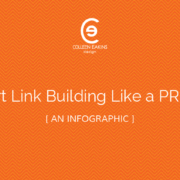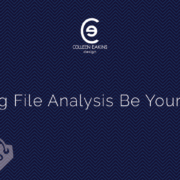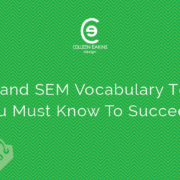5 CSR Phrases That Every Customer Service Agent Needs To Use
Customer service representatives (CSR) need to be trained to handle a variety of situations when dealing with client inquiries or complaints. Words are a powerful thing and when used correctly, expressions and phrases can help resolve disputes and misunderstandings amicably.
The way that things are worded is everything!
For example, in 2016 Facebook made a very not so subtle change to help users improve their experience. Posts previously features a “Hide or Mark as Spam” link. This link was re-worded to say “I don’t want to see this.” This resulted in a significant increase in the number of people who responded and gave feedback on the posts that appeared on their Newsfeed.
All just because of a simple linguistic change.
Coaching and training your CSR’s on similar changes in their response phrases, can help improve your customer experience with your representatives.
In this article, let’s explore a few new phrases you can implement into your CSR program to improve communications and deliver outstanding customer service. By doing so, you’re laying the foundation to build stronger, ongoing, customer relationships.
-
“Let me look into that or find out for you.”
One of the most reassuring things that a CSR can do for a customer is being polite and respectful while patiently answering any questions the customer has. In highly competitive or saturated markets, prompt and professional customer service keeps your customer happy, so they don’t have to seek out alternative vendors to patronize.
Providing stellar customer service means that you’re willing to go the extra mile to assure that the customer is satisfied with their interaction and transaction.
The more seamless you can make your sales and service processes, the better!
- “I apologize for any inconvenience.”
When someone is having an unsatisfactory experience with your company, an apology can go a long way. A sincere apology that exhibits understanding and empathy, can help to form a positive outcome from the interaction.
Chances are good that the reason the person is upset, is (hopefully) by something other than the CSR they are speaking with. Being genuinely sorry for their inconvenience/confusion/insert reason here, lets the customer know that you care.
-
“It is my pleasure to help!”
Just with many other things in life, your attitude can determine your altitude. Keeping a positive and upbeat attitude helps shape your reality.
When speaking or corresponding with customers, positive words go a long way. The use of positive words supports positive reactions and lets the customer know that you’re excited to help them with whatever they need.
Let’s say that you sent a company you do business with an Email. You can get two different responses. A bland one with a simple answer like ‘I’ll check it out for you” or one that says “It would be my pleasure to help.” Which reaction would you prefer to get back?
I’m guessing you – like many others – would prefer the latter.
-
“I will update you as soon as possible.”
The primary goal of customer service is to help the customer solve their issues, regardless of their concern or reason for inquiry. When a client has to “follow-up” to get a status report on their open issue, this could indicate that there’s been a failure somewhere in your business processes.
To avoid the frustration and miscommunication, review your CSR process and ensure that all customers with open tickets get proactive status updates. Also be sure to communicate with your customer an expected ETA on their inquiry. If you are unable to deliver the solution within this estimated timeframe, alert the customer to the delay and be understanding of the situation.
-
“Thanks for letting us know!”
If a customer has an unpleasant experience, finding out about the problem helps your company preemptively curtail the problem right away.
Recent studies found that for every single customer who takes the time to make a complaint, there is an average of 26 others who don’t say a word. What this means for you is one customer complaint could represent dozens of other people having the same problem but aren’t taking steps to let you know.
Having gratitude and appreciation for clients is key to building a stronger relationship. A simple ‘thank you’ always goes a long way.
If your customer buys from you, thank them for their purchase. Should they report a bug, let them know you appreciate their input and feedback. If they leave a positive review on your social media page(s), thank them on your profile or via a direct message.
Always be sure to add, something like “please let me know if there is anything else I can help you with” so your client knows that they can reach out to you anytime.
One thing to keep in mind at all times is that every customer service engagement is an opportunity to build a stronger relationship with your existing – or a potential new client. By offering an exceptional CSR experience, you can learn more about your customers and possibly come up with additional products and services to solve their problems, whatever they may be
Thanks for taking the time to read this article, we appreciate your time and your interest! We hope this article is helpful with achieving all of your customer service goals and objectives.

I’m a Digital Marketer & Freelance Writer with a penchant for all things forward-thinking and positive. I’m a fan of abundance and progress.